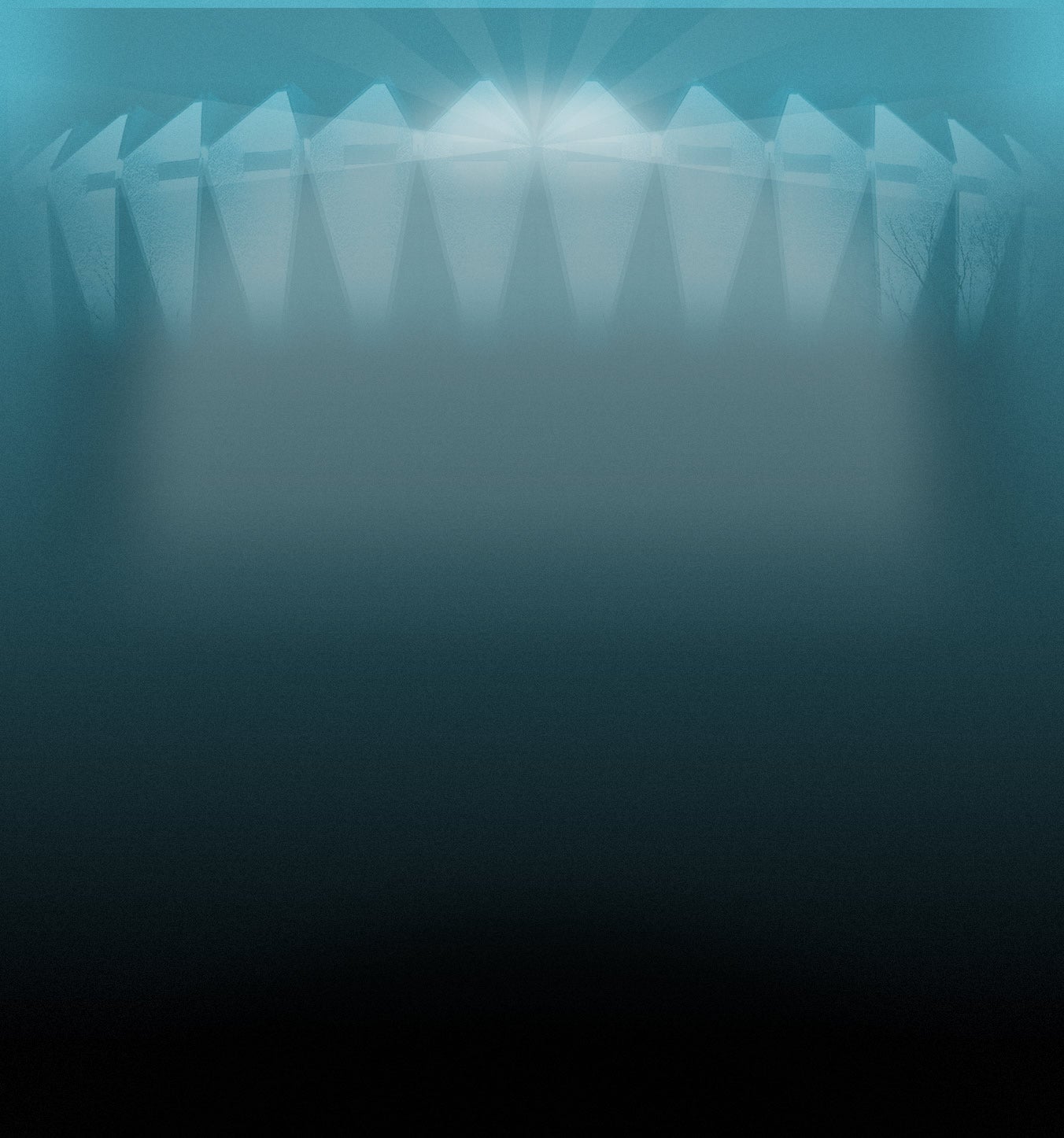Purchase Tickets Online
Special Box Office Hours: Thanksgiving Holiday
Closed November 27 - 28. We will reopen on Tuesday, December 2 at 10:00am for regular hours.
Hampton Coliseum Box Office
Box Office Hours: 10 am – 4 pm, Tuesday - Friday
Closed Saturday and Sunday unless there is an event.
Closed on all major holidays including Christmas Eve/Christmas Day/New Years Day
Box Office Phone Numbers
Event Information: 757.838.4203
Fax: 757.838.1814
Types of Payment Accepted: Cash, Visa & MasterCard. The cardholder must be present with a valid Photo ID when purchasing with a credit card.
Refund/Exchange Policy
The refund exchange policy is set by the show. For the majority of shows at Hampton Coliseum there are no refunds or exchanges.
Group Sales
Whether you’re hosting a birthday party, office outing, family reunion or coordinating a school or scout group, we are here to make it a success!
For more information contact:
Hampton Coliseum Group Sales
757-838-5650 ext. 68943
groupsales@hampton.gov
For Group Order forms, click your desired event on our website.
Will Call
Tickets left for Will Call may be picked up 24hrs after purchase or anytime the day of the event through show time. Tickets remaining at Will Call after the event starts, will not be resold. Refunds will not be given for tickets not picked up.
Customers must present the actual credit card used to place the order, a photo ID, and the order number. Tickets will only be issued to the person in whose name the tickets were purchased. Call Ticketmaster at 800.653.8000 to add an alternate pickup name to tickets purchased through Ticketmaster online.
The Will Call window is located inside the main lobby immediately to the right. For tickets purchased through Ticketmaster, Will Call may be printed at any ticket window.
Accessible Seating
Accessible seating is available for guests requiring use of a wheelchair and guests with limited mobility. Seating for sight impaired is located in the closest available accessible seating section. When purchasing accessible seating, it is important to be specific and indicate that you require wheelchair accessible, limited mobility, or sight impaired seating so that we can best meet your needs. For more information, visit Accessibility.
Please adhere to these guidelines when visiting the Hampton Coliseum:
- Patrons returning tickets for cancelled or postponed events must bring the ticket or tickets back to the box office for a full refund. Refunds will be given using the original form of payment. If paid by a credit card you must bring the credit card used to make the purchase with you or the refund cannot be completed.
If you purchased your ticket online with Ticketmaster for a show that has been deemed cancelled, refunds are issued by Ticketmaster automatically to the original point of purchase.
Box Office Information
Tickets may be purchased for events at Hampton Coliseum online at ticketmaster.com. For some events, tickets are only available for purchase at the Coliseum Box Office on the day of the event. Box Office does not accept ticket orders over the phone. Facility fees are applicable to all tickets purchased through Ticketmaster or Hampton Coliseum Box Office.
Please Note: Hampton Coliseum Box Office and Ticketmaster are the only authorized sellers of tickets to events held at Hampton Coliseum. Hampton Coliseum is not responsible for tickets purchased anywhere other than Ticketmaster or through the Hampton Coliseum Box Office and will not honor, exchange or refund duplicate, counterfeit or invalid tickets.
-
Helpful Info
-
To find out the status of your event(s), as well as more information regarding the cancellation and rescheduling of live events, go to ticketmaster.com, and follow these simple steps:
At the top of the home page, you’ll find two links: Find the Status of Your Event and Information Regarding the Cancellation and Rescheduling of Live Events.
1) Under the “Find the Status of Your Event” link, you will find all events that have been cancelled, postponed, or rescheduled.
2) To change the city you are searching, click the city link next to 'All Event Status Updates Near.'
3) To filter by Cancelled, Postponed, or Rescheduled events, click the drop-down menu on the left.
4) To filter by Category, click the drop-down menu in the middle.
For Postponed and Rescheduled Events: If you’re selling tickets to these events, the listing with the old date will come down — then just list the new tickets with the new date (once confirmed) from My Account on your computer or mobile device.
We are working with the event organizer to identify new dates (for events that are postponed), and we will contact you as soon as we have confirmation. For rescheduled events, that information will be listed on our website by your event. If your event's organizer is offering refunds for a postponed or rescheduled event, this option (a refund link) will be visible under the order in your Ticketmaster account.
For any canceled events: Due to the unprecedented volume of cancelations, please note that your account will be refunded within the next 14 - 21 days. If the tickets were transferred to you, the refund will go to the fan who originally bought the tickets from Ticketmaster.